Community Week
Your profile page is the first thing people will see when they click on your name, so it's very important to leave a good impression! This article will provide some useful tips and tricks for both premium and non-premium members who want to convert their profile into their own, unique page. First off, some Do's and Don'ts of profile decoration:
Do:
- Use dA's profile widgets-- there are lots of great options to chose from
- Show off some art (that's what people are here for!)
- Express your personality through colors, stamps, gifs, etc.
Don't:
- Add so many images that your profile takes forever to load
- Use garish or headache-inducing colors
- Make text difficult to read with dark backgrounds
Non-Premium Widgets
While many widgets are restricted or locked for non-premium members, there are still a variety of great widgets that you can add to your profile, even without a membership.

^ You can fill this text box with whatever content you'd like!
 Premium Membership Required
Premium Membership Required
Along with all of the widgets mentioned above, premium members can also use the following widgets to decorate their pages. Once again, widgets marked with a * have a textbox that can be used for adding decorations.
- Gallery: Featured Deviation*, Newest Deviations*
- Faves: Favorites*
- Prints: Wishlist*, Prints*, Featured Print*, I Just Sold...
- Misc: deviantID*, Critiques*, Donate Points*, Watchers, Friends, Journal, Journal History, Webcam, Groups, Commissions
The widgets marked with a * have a text box that can be customized with thumbs, images, gifs, stamps, plz accounts, and more (all are covered later on in the journal). If you click the pencil in the right hand corner of these widgets, there will be a text box that you can fill up with all sorts of awesome decorations, even if you are a not a premium member!

^ You can fill this text box with whatever content you'd like!
Premium Widgets
Along with all of the widgets mentioned above, premium members can also use the following widgets to decorate their pages. Once again, widgets marked with a * have a textbox that can be used for adding decorations.
- Gallery: Gallery Folder*
- Faves: Collection*
- Misc: Custom*, Delicious Bookmarks*, Polls, Visitors, Twitter, Shoutbox, Forum
Custom Box Backgrounds
One of the great features that comes with a premium membership is the ability to add backgrounds to your custom boxes. Click the little pencil button to edit your custom box, and copy the following into the text area:
<div class="popup2-moremenu"><div class="floaty-boat"><br><img src="IMAGE URL HERE"/></div></div><div class="gr-box gr-genericbox"><br>TEXT HERE</div>
Background from gasara.deviantart.com/art/Fest… by Gasara
Please note that custom box backgrounds are called that "custom box" for a reason. Backgrounds cannot be added to regular widgets the same way they are for the Custom Box widget. While the custom box background code will work in all widgets, the background will cover the content of your widget (ie. a background added to a Featured Deviation Widget will cover the featured deviation). Learn more about this in my Profile Presentation: Tips and Tricks article.
Links to get started:
- Pretty Up Your Profile by Gasara
- Browse Backgrounds at DazzlingDecorations
- Browse Backgrounds at CustomizeYourProfile
Custom Box FAQ:
My background doesn't completely fill my custom box widget. How can I fix that?
This means that your background has too small of a width. You will have to manually fix that by making your background larger using some image software (Photoshop, etc.) or using a different image.
How can I have an animated custom box background?
You can use .png, .jpg, or .gif images for your custom box background. If you want an animated background, make an animated .gif image, and use the same custom box background code explained above to add it to your profile.
Custom Box Resources
Now that we have our backgrounds, the next place we should visit is the Custom Box Resources gallery folder at CustomizeYourProfile. Here you can get all sorts of neat resources such as content holder boxes and customizable buttons. All you have to do is copy and paste the codes into your custom box.
Fonts
Remember that you don't have to stick with the default fonts for your profile. Make your profile more interesting by using different fonts!
To change the size: <font size="#">Text</font>
To change the font: <font face="FONT NAME">Text</font>
To change the color: fav.me/d6i4keq
You can also use <h1>, <h2>, <h3>, etc. to make different headings.
More detailed guide to fonts here:
- dA Font Formatting Guide by LabLayers
Images and GIFs
To add images to your profile/journals use the following code:
The Image URL can be found by right-clicking over any image on the web and selecting the option that is most similar to "Copy Image URL". Please note that the Image URL is not the URL of the page that the image is on.
Image (not clickable): vs. thumb (clickable):
vs. thumb (clickable):
 by miemie-chan3
by miemie-chan3
You can also link images so that they act like buttons. For example, if you want to link an image like the one above to a different page (such as your commission journal), copy and paste the following:
 Serves as a button to go to projecteducate
Serves as a button to go to projecteducate
<img src="IMAGE URL HERE">
The Image URL can be found by right-clicking over any image on the web and selecting the option that is most similar to "Copy Image URL". Please note that the Image URL is not the URL of the page that the image is on.
Image (not clickable):
 vs. thumb (clickable):
vs. thumb (clickable):
 by miemie-chan3
by miemie-chan3You can also link images so that they act like buttons. For example, if you want to link an image like the one above to a different page (such as your commission journal), copy and paste the following:
<a href="NEW PAGE URL"><img src="IMAGE URL HERE"></a>
 Serves as a button to go to projecteducate
Serves as a button to go to projecteducateTo change the size of your image:
You can change either width or height, or both:
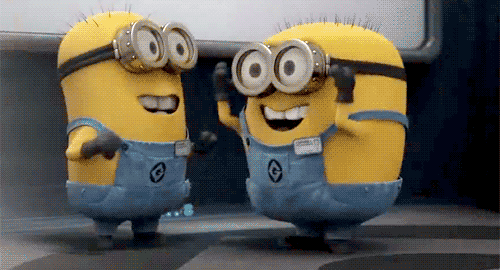
Set only width to 200 pixels: <img src="IMAGE URL HERE" width="200">
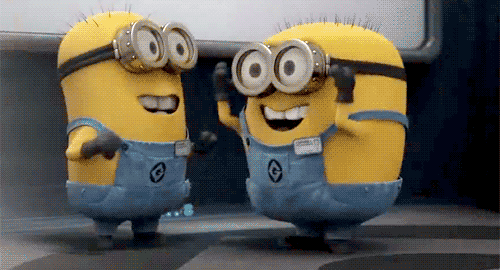
Set both width and height to 200 pixels: <img src="IMAGE URL HERE" width="200" height="200">
<img src="IMAGE URL HERE" width="#" height="#">
You can change either width or height, or both:
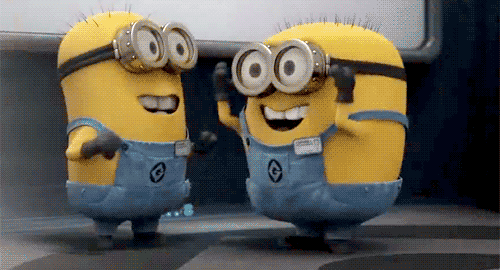
Set only width to 200 pixels: <img src="IMAGE URL HERE" width="200">
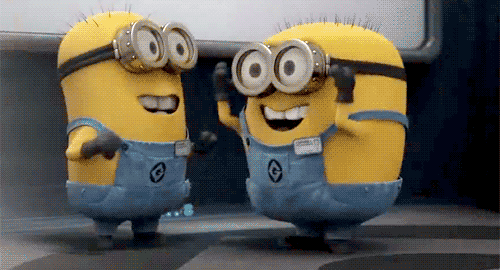
Set both width and height to 200 pixels: <img src="IMAGE URL HERE" width="200" height="200">
Stamps
Let people know what kind of person you are by adding some stamps to your page! Just copy the thumb codes (:thumb000000000:) onto your profile/journal.
Links to get started:
Plz Decorations
There are tons of plz accounts for decorating out there, such as those that make borders like these:
These can be used on profiles, journals, and artwork descriptions by both premium and non-premium members. To use these, copy: :iconUSERNAME:
For example, the first divider can be added by typing: :iconbummy1::iconbummy2::iconbummy3:
Links to get started:
Dividers
Just copy the thumb codes (:thumb000000000:) onto your profile/journal.
Links to get started:Music/Videos
See CypherVisor's "How to add videos in custombox/journal?" section in his Tips and Tricks tutorial.

Groups
Looking for more resources? Check out the galleries of these groups which focus on collecting decorations for your page!
Good luck, and I'd love to see how you guys decorate your pages!
Part II: More tips and tricks
Want more decorating tips? Check out the next article for more profile tricks and examples of great design!










